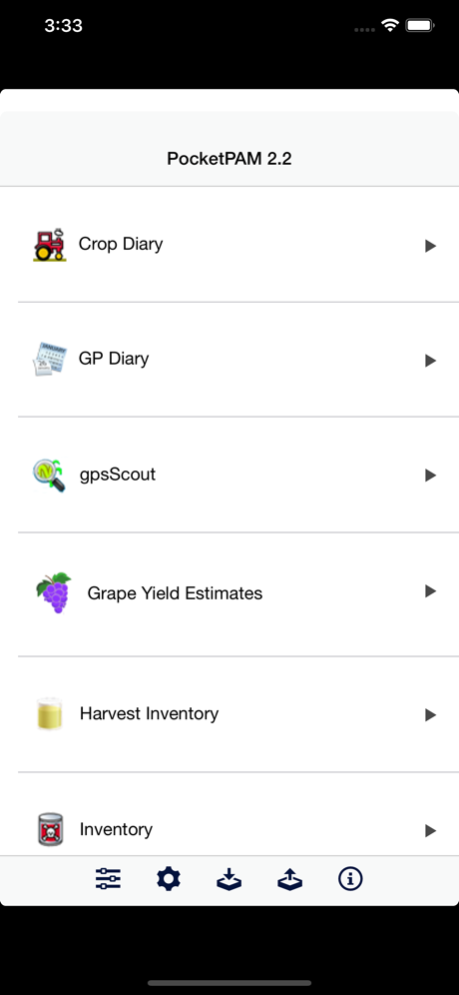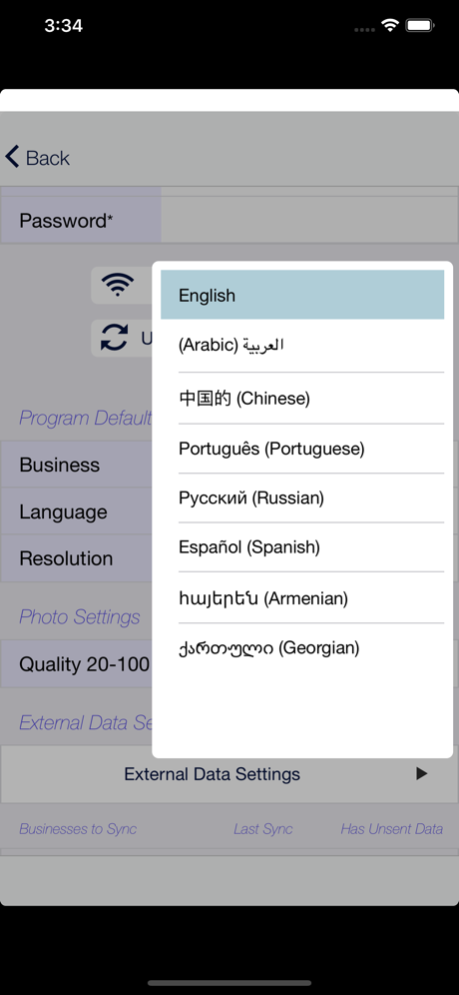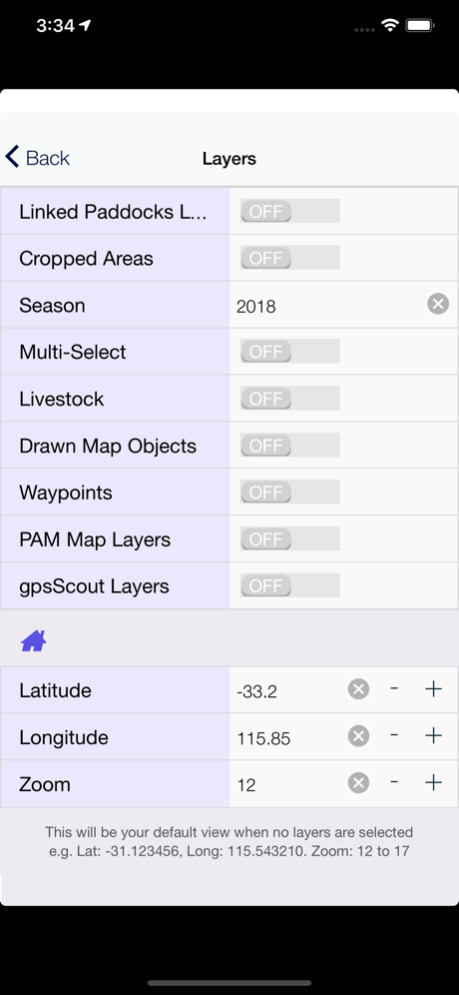Pocket PAM 2 2.2.0.90
Continue to app
Free Version
Publisher Description
Collect farm records, cropping, spraying, fertiliser, machinery, irrigation, weather records, crop scouting records (with GPS), view your farm map, collect waypoints, keep your livestock records, pasture monitoring, inventory of farm consumables and more ... in our PocketPAM2 system. Synchronize your data directly into your PAM system on your farm computer via a WiFi or internet connection. Available in 8 languages: English, Spanish, Portuguese, Russian, Georgian, Arabic, Armenian & Chinese!
POCKETPAM2 is comprised of 12 sub-applications (or modules):
o Crop Diary - record all your manual tasks, machinery events, planting records, harvesting records, irrigation records, fertilizer applications. Use the comprehensive spray diary records data entry system. Optionally track your inventory batch numbers, spray weather details. Use PAM tank mixes or create your own in PocketPAM2. Pull in Planned Events from PAM (or create plans in PocketPAM2) and convert them to Actual Events.
o gpsScout - do all your crop scouting: Crop Observations, Pest & Disease scouting and weed scouting records in this module. Take a GPS reading long with the crop monitoring record, sync your records to PAM Mapping. A layer of observation sites will be made for each scouting mission, if the GPS option is enabled. gpsScout can also be used to collect waypoints in the field. Layers of scouting points and waypoints can be uploaded to PAM Mapping.
o Mapping – Export map layers from PAM and download them into PocketPAM2 … A layer manager is provided to enable you to view layers from PAM Mapping, from gpsScout scouting missions and from gpsScout waypoint collections.
o Weather – used for recording weather data – includes the complete “Comprehensive Weather” data fields as in PAM. Rainfall, temperature, evaporation, humidity. Generate weather graphs.
o General Purpose Diary – used for taking general (not paddock specific) notes linked to a date. Reminders can be added and associated with dates as can numeric data types and values. Reminders and Numeric Data types can be added on-the-go. Generate graphs of any numeric data!
o Field Rex – designed to be used by consultants to record in-the-field recommendations. The recommendations will appear as recommendations in the PAM program after syncing. Additional features include a facility to SMS or Email recommendations to clients and contractors.
o Stock Taker – use this module for in-the-field inventory stock taking – when the data is synchronized back to PAM, adjustment records are written.
o Inventory – use this module for in-the-field purchasing, adjusting of stock levels and transferring consumables from one storage location to another. New consumables, new pack sizes for consumables can be added on-the-go as well.
o Harvested Produce Inventory – use this module for selling, transferring or using your harvested produce. This module also has Contracted Sales Contracts covered.
o Time Keeper – use this module for recording events, who did them, where, what they did and how long it took. On synchronizing the data back to PAM, employee hourly costs are added to the records. Designed for viticulture and horticulture. Work details can be recorded at the orchard or vineyard row level.
o Livestock Diary – use this module for recording livestock events: movements, veterinary treatments, supplementary feeding, shearing, branding, breeding, purchases, sales, births, deaths etc.
o Pasture Scout – record your pasture covers and pasture growth rates (if known) … and also pasture composition. Generate graphs of pasture cover, growth rates and a useful "Feed Wedge"
o Water Meters – record your water meter readings
Prerequisites: PAM 8.0 or PAM Enterprise or PAM MTE and the PocketPAM2 "Listener" software installed on your PAM computer (or server, if running PAM Enterprise or Mid-Tier Enterprise)
Feb 8, 2021
Version 2.2.0.90
Fixed: missing water source info when irrigating by emitters in Crop Diary
About Pocket PAM 2
Pocket PAM 2 is a free app for iOS published in the Office Suites & Tools list of apps, part of Business.
The company that develops Pocket PAM 2 is FTI (1997) Pty Ltd. The latest version released by its developer is 2.2.0.90.
To install Pocket PAM 2 on your iOS device, just click the green Continue To App button above to start the installation process. The app is listed on our website since 2021-02-08 and was downloaded 6 times. We have already checked if the download link is safe, however for your own protection we recommend that you scan the downloaded app with your antivirus. Your antivirus may detect the Pocket PAM 2 as malware if the download link is broken.
How to install Pocket PAM 2 on your iOS device:
- Click on the Continue To App button on our website. This will redirect you to the App Store.
- Once the Pocket PAM 2 is shown in the iTunes listing of your iOS device, you can start its download and installation. Tap on the GET button to the right of the app to start downloading it.
- If you are not logged-in the iOS appstore app, you'll be prompted for your your Apple ID and/or password.
- After Pocket PAM 2 is downloaded, you'll see an INSTALL button to the right. Tap on it to start the actual installation of the iOS app.
- Once installation is finished you can tap on the OPEN button to start it. Its icon will also be added to your device home screen.